Best Online CSS Minify and Compress Tool
Please paste your CSS into text area then click to minify button
Copy to Clipboard
What is CSS Minify & Compressor ?
CSS Minify (or CSS Minification) is the process of removing all unnecessary characters from a CSS file without changing its functionality. These unnecessary characters include spaces, line breaks, comments, and extra punctuation. The goal of minification is to reduce the size of the CSS file, which in turn improves website performance by decreasing page load times.
Why Minify CSS ?
- Faster Page Load: Smaller CSS files load faster, which is important for the overall speed of the website, especially for users with slower internet connections.
- Reduced Bandwidth Usage: Minified CSS files reduce the amount of data transferred over the network, saving bandwidth.
- Better Performance: Browsers parse smaller CSS files faster, leading to improved page rendering times.
- Cleaner Code for Production: Minification removes comments and unnecessary whitespace, which is useful for making the production code more efficient.
What Gets Removed in CSS Minification ?
- Whitespace: Extra spaces, tabs, and line breaks are removed.
- Comments: All comments (/* comment */) are deleted.
- Redundant Semicolons: Unnecessary semicolons after the last property in a block can be removed.
- Unnecessary Code: Minify can also remove redundant CSS rules or properties.
What is CSS ?
CSS (Cascading Style Sheets) is a stylesheet language used to define the presentation and layout of a web page written in HTML or XML. It controls how elements on the page are displayed, such as their colors, fonts, sizes, spacing, positioning, and more. CSS separates the structure (HTML) from the design (CSS), making it easier to maintain and update the appearance of a website.
CSS was first proposed in 1994, by Norwegian technologist Håkon Wium Lie, who was then working at the European Organization for Nuclear Research (CERN) with Berners-Lee. Two years later the World Wide Web Consortium (W3C) adopted the first standardized specifications for CSS, called CSS1. This version was developed jointly by Lie and Dutch programmer Bert Bos. Microsoft’s Internet Explorer became the first commercial browser to support CSS. In 1998 CSS2 was released, offering improved layout control and the ability to specify how content would appear on different platforms, including handheld devices, print, screen, television, and even Braille. CSS3, rolled out in 2011, added additional functionalities, such as responsive Web design and support for many new font types. It also introduced modules.
CSS modules are used to avoid style conflicts, because, on modules, application of CSS rules is local rather than global by default. Additionally, modules help users reuse code components, because each component can have its own set of stylistic rules. The introduction of modules improved CSS safety by having CSS rules apply locally rather than globally by default. In addition to the core development of CSS, the emergence of CSS frameworks, such as Bootstrap, has significantly simplified responsive Web design by providing reusable pre-styled components, such as navigation bars and buttons.
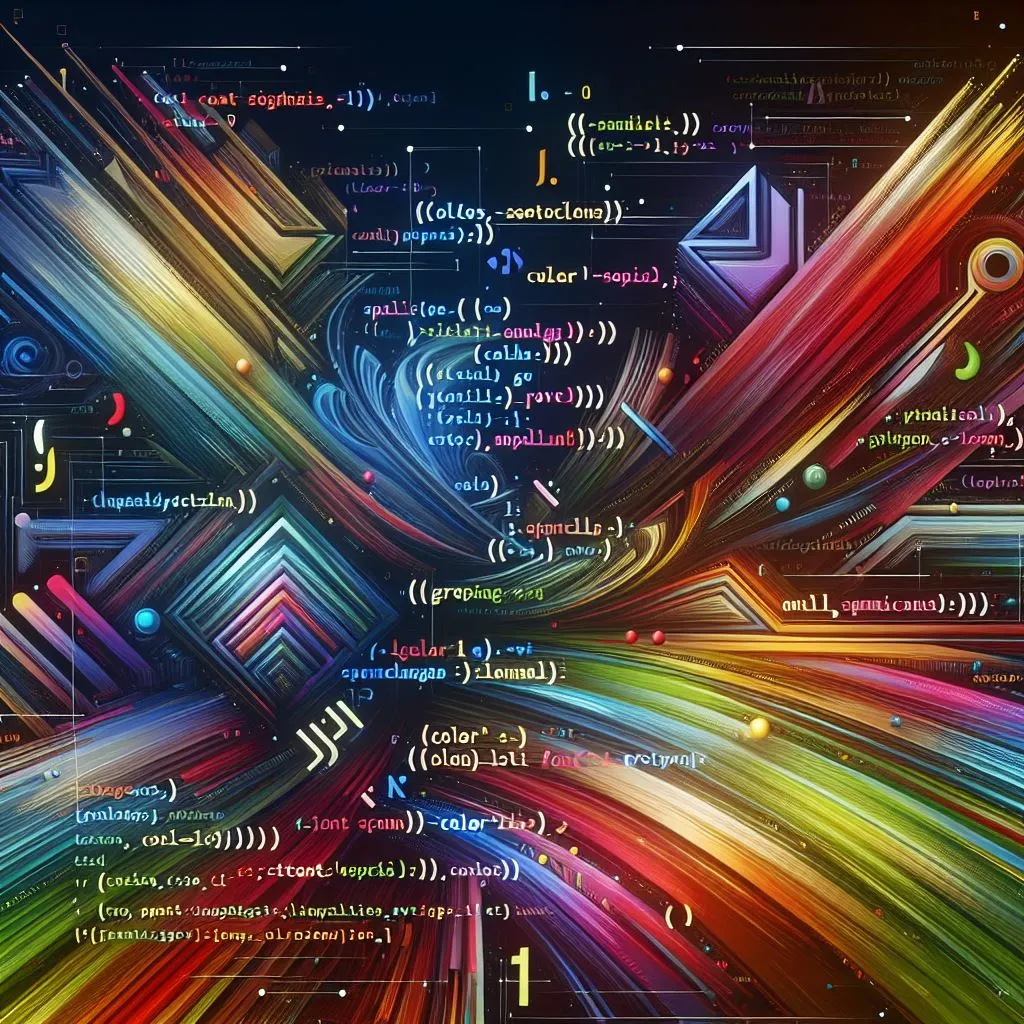
CSS Best Practices
- Styling Text and Layout: CSS allows you to control text properties (e.g., font size, color, line height) and layout properties (e.g., margins, padding, width, and height).
- Responsive Design: CSS enables the design of websites that adapt to different screen sizes and devices using media queries.
- Positioning and Alignment:It provides various positioning options, such as static, relative, absolute, and fixed, to arrange elements on the page.
- Animation and Transitions:CSS supports simple animations and transitions, which can be used to animate elements without JavaScript.
- Flexbox and Grid:Modern layout systems like Flexbox and CSS Grid offer powerful ways to arrange elements in flexible and complex layouts.
CSS Resources
Quota Of Today
It is not uncommon for people to spend their whole life waiting to start living.
Eckhart Tolle